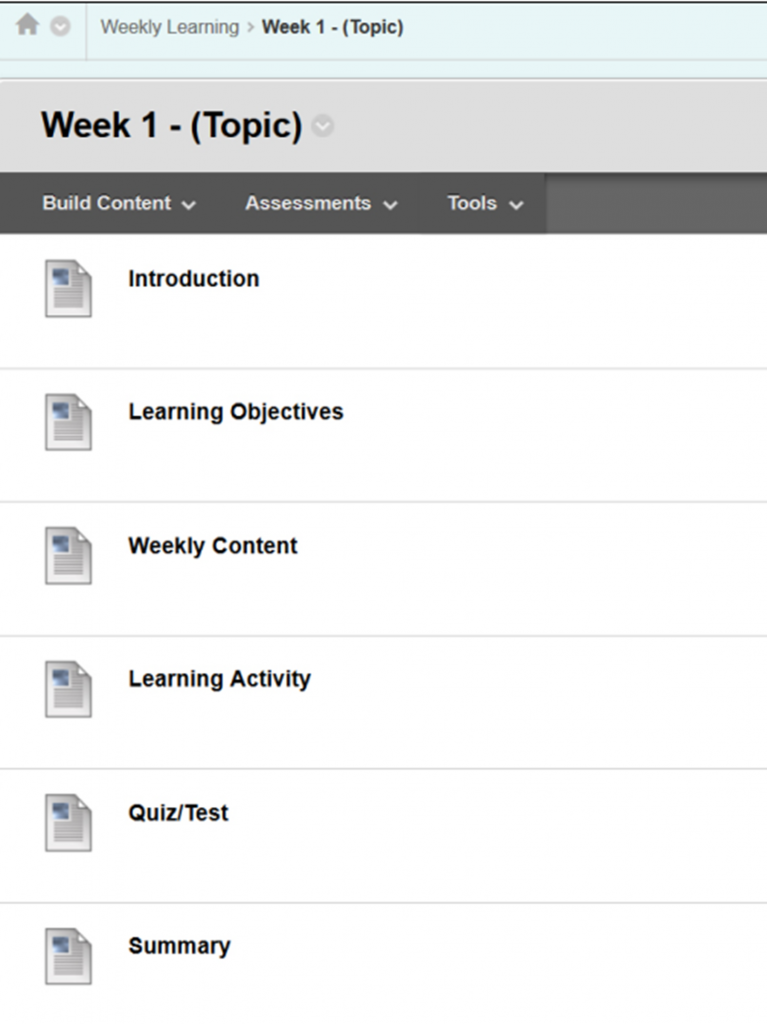Contingency planning
When delivering a face-to-face course, there are many reasons why you may need to move one of your three-hour classes to an online asynchronous delivery. Any plans to make changes to delivery should first be discussed with your manager, associate dean, or dean.
When planning to move a class online, it is important to consider the following. Click a section title below to learn more.
To move one three-hour class to an online format, you do not need to be an expert on online learning. However, it is important to recognize there are significant differences. Preparing for a face-to-face class, faculty often have PowerPoints, lecture notes and activities planned and are ready to go. With online class delivery, PowerPoints alone are not enough Why not? Think about what is missing… you! You aren’t there to lecture, ask probing questions, and organize the learning activities.
| In class | Online |
|---|---|
| Synchronous –all together at the same time | Asynchronous – working at different times |
| Set amount of time | Students will need different amounts of times to complete tasks |
| You are able to improvise and make on the fly adaptations | Weekly materials and activities are pre-designed |
| Face-to-face human interactions | Technology mediated |
| Based on seeing, listening, and reacting | Based on writing and reading |
When planning your online week, it can be helpful to use the traditional sections of a lesson plan.
To learn more about lesson planning please visit the Planning for Learning page on our website.
| Traditional lesson planning | |
|---|---|
| Bridge | What do you do to get students’ attention or create interest in your topic? |
| Objectives | How do you determine what students should be able to do by the end of the learning unit? How do you convey this? |
| Pre-assessment | How do you determine what students already know or are able to do? |
| Participatory learning | How do you present information/ideas/concepts in an engaging way? What do you do to help students process and learn? |
| Post-assessment | How do you determine the degree to which your objectives have been achieved? |
| Summary | How do you link learning to assessment? How do you link course learning to program and professional goals? |
How can we do this online?
It is recommended that you create a folder within Weekly Learning specifically for the class that will be online. Within this folder create the following items – Introduction, Learning Objectives, Content, Learning Activities and Summary.
| Lesson Planning for online | |
|---|---|
| Bridge | Introduction: Briefly outline what the students will be doing this week and introduce the topic. If you have any videos you would show in class about this topic to grab attention you can include them here. |
| Objectives | Learning Objectives: Include the measurable outcomes of the week. It can also be helpful to include a to-do list. |
| Pre-assessment | You can include a short Blackboard quiz for students to gauge their own knowledge or ask a thinking question. |
| Participatory learning (Content and Learning Activities) | Content: Screencasts, Power Points, Articles, Textbook readings, Websites, Multimedia, Interactive elements |
| Learning Activities (it is recommended if you are using any of the Blackboard activities such as blogs, wikis, journals and discussions that you make them available the week folder so that all the materials are available in one spot.): Journals, Blogs, Discussion boards, Wikis, Publisher labs, Assignments, Interactive elements | |
| Post-assessment | Quizzes and other assessments |
| Summary | In this area include items such as completion checklist, next steps, what needs to complete prior to next in class session. |
For assistance with setting up any of the items in Blackboard please email facultybbsupport@georgiancollege.ca.
Additional Resources
When you are planning your online week it is important to consider how it will impact the students. If possible walk the students through the online week while in class ahead of time.
Students appreciate:
- Organized content
- Lesson has objectives, intros, summaries
- Clear labeling, content annotations: Videos (Intro, Focus, Debrief)
- Clear instructions on how to proceed
- PowerPoints is not main source for content delivery
- If there are assessment pieces include clear evaluation criteria, assessment methods, grading schema
Challenges students encounter with online content:
- Learning environment problems: Difficulty in time management, feeling of isolation, difficulty with online assignments
- Technological problems: Internet usage, Hardware/Software, Lack of experience
- Instructional problems: Prefer more instructor-guidance, lack of immediate feedback
- Collaborative problems: Lack of interaction with peers, lack of practice
Ask yourself how you will help students with potential challenges.
Students in your class may have accommodations; consider how your online lesson will affect them? Will you need to have a backup plan for some students?
All online content should follow the minimum requirements outlined in the Accessibility Ontario Disabilities Act (AODA).
Videos require closed captions and/or a transcript
Videos created by you
- Use Screencast-o-Matic scripting tool to create captions
- Upload the videos to YouTube and allow the automatic close captioning process (will need to review and edit for accuracy)
Videos from other sources (YouTube, TedEd, etc)
- Ensure the video has captions
- If the video does not have captions either locate a different video or find an alternative text based option for those who require it
Images require ALT tags
Consider the purposes of all images inserted within Blackboard. ALT tags are required for those who use a screen reader. If you are adding images of charts, diagrams, etc, consider how you will convey this visual information to all students.
Documents need to be accessible
Word, PowerPoint and PDFs all documents need to be checked for accessibility prior to uploading them to Blackboard.