Blackboard supports
In the 6-1-8 delivery, all Main and Breakout shells will initially be available to faculty on Blackboard. Assuming there are two faculty teaching a different 7 week period, there will be 3 Blackboard shells created for each CRN. One shared Main shell and two Breakout shells. Both faculty will have access to two shells: the shared Main shell, and to their assigned Breakout shell. Click a section title below to learn more about your Blackboard shell setup options.
- Course IDs and Course Descriptions for the Breakout shells will have the faculty’s Blackboard username appended to the end in order to identify the Main and Breakout shells.
- All course shells will initially be inaccessible to students.
- All course shells will have a default course quota of 250 MB of space available.
Below is an example of the faculty view of Jane Smith, where the first shell is the shared Main shell and the second shell is the Breakout shell.
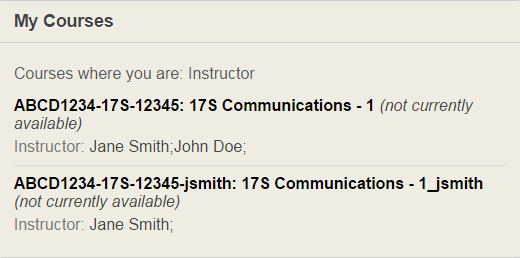
From the students view, they will see the Main shell and all Breakout shells, but they will initially be inaccessible to students.
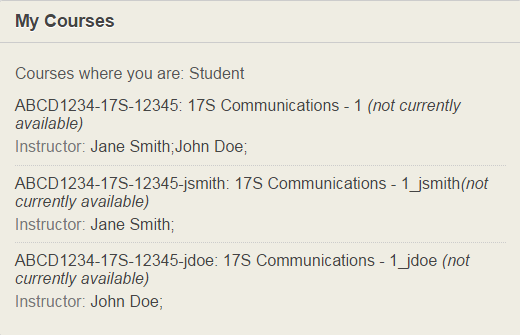
Managing your Blackboard shells
Note: You are not required to report your Blackboard shell setup choice to anyone. Faculty who are teaching collaboratively will decide which setup scenario works best for their situation and make the shells available as appropriate.
In this scenario, faculty have agreed to use the same Main shell to host the course outline, syllabus, and grading, but will use their assigned Breakout shells to host their curriculum.
During the faculty’s designated teaching period, the instructor can make their Breakout shell available to students. For assistance on making your course available, refer to this make your course available tip sheet.
In this scenario, faculty have agreed to use the same Main shell to host the course outline, syllabus, grading and curriculum.
At a minimum, faculty would need to make the Main shell visible to students. For assistance on making your course available, refer to this make your course available tip sheet.
The Breakout shells can remain as is, and remain inaccessible to students.
Faculty can also choose to merge the breakout shells into the main shell in order to remove the breakout shells from visibility to themselves and students. For assistance on merging shells, refer to this merge course sections resource.
Faculty can export their grades from their course shell. For assistance on this, please refer to the download grades tip sheet.
If you have any further questions or need assistance for the above, please contact the faculty Blackboard support team in the Centre for Teaching and Learning (CTL) by email at facultybbsupport@georgiancollege.ca.