
OntarioLearn
Online courses and programs at Georgian
OntarioLearn is a consortium of 24 Ontario community colleges who have partnered to develop and deliver online courses. Online courses for a range of subjects are available to part-time and full-time students. Students can access their course 24/7 and learn through a combination of curriculum delivered online and through print-based texts and workbooks. All courses are instructor-led.
Online programming options

Online programs
Georgian offers many programs that are fully online. Many of our online programs are through our OntarioLearn platform. Browse through our program options and apply for FREE!
OntarioLearn: a platform for online course equivalencies
Georgian’s OntarioLearn collaborates with 24 other Ontario colleges to deliver online programs and courses. This partnership allows us to offer many course equivalencies for Georgian programs.

We are proud of how many online course equivalencies we are able to offer because of our collaboration with 24 other Ontario colleges in the OntarioLearn consortium.
You can access an OntarioLearn instructor-led course 24/7 and don’t require extra equipment or software, and some courses offer additional intake dates to fall, winter and summer. This fantastic partnership offers access to online courses that aren’t available at the college (while still remaining a Georgian student).

I couldn’t have gone through and succeeded in college without the help I received from OntarioLearn. Their online courses are making it possible for me to achieve my Accounting diploma despite the difficulties and challenges I face.— Daniel Arnott, OntarioLearn student
OntarioLearn course checklist
- Looking for online course options in your program? Check out our equivalents chart for a full list of available courses.
- Current students register during add/drop for your OntarioLearn course through Banner or the Office of the Registrar.
- Check your Georgian student email account for your confirmation and login details.
- Order required course materials.
- Log in to your course on the start date (cannot access course prior to start date).
- Book your in-person exam online three weeks prior to the exam week (There are no in-person exams for OntarioLearn courses at this time. Please contact your instructor for testing details).
- Check Banner for your final grade up to three weeks after the course end date.
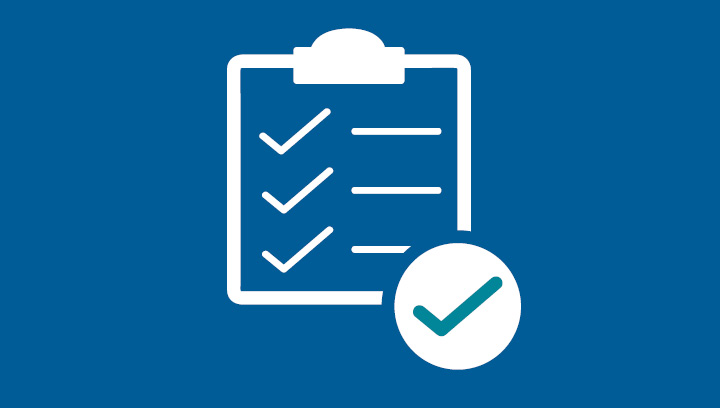
Frequently asked questions (FAQs)
Registration is easy! Find out how to register for courses.
Once registered, email ol@georgiancollege.ca and your confirmation letter will be sent to you via Georgian Student email
Fees are subject to change.
All students enrolled with OntarioLearn will receive a confirmation letter from Georgian College in the form of an email to your student email. In your confirmation letter, it will explain all aspects of your OntarioLearn course. Please make sure you are reading this email in its entirety.
Go to mail.georgiancollege.ca.
Login information:
- Full-time students who have confirmed an offer to a Georgian program: You will have received a confirmation letter or letter of acceptance identifying the login and default password for all student systems.
- Part-time students who have registered for individual courses through Continuing Education: You will receive this initial password to the preferred email provided after completing Georgian’s student number application.
- If you have forgotten your login or password, please reset your password using the password management service or contact IT Support.
If your OntarioLearn course requires course material to be purchased, see here for textbook information.
On rare occasions, a course offered through OntarioLearn may need to be canceled. Therefore, please do not open any textbooks or software in case you need to return your learning materials.
For more information regarding Georgian Stores – Bear Essentials’ return policy, please visit the Georgian Stores website.
All Georgian registered OntarioLearn student marks are posted in Banner.
Find out how to log in to Banner.
Within Banner, choose Academic Records and then select Display Academic Transcripts (Unofficial).
* Please keep in mind that instructors have two weeks after the exam period finishes to post final grades to the OntarioLearn grade system
You will need regular access to a computer with an internet connection and web access for the duration of your course. High-speed broadband access, e.g. LAN, Cable or DSL, is highly recommended for the optimal learning experience. Some courses have more advanced learning system requirements.
- PC: Windows 10 and 11, Firefox, Chrome, Microsoft Edge and Safari
- MAC: MacOS 13,14 & 15, Firefox, Chrome, and Safari
* Some courses may require a Windows operating system to operate.
Internet access
Students must access and use their own Internet account to connect to their online courses. An internet account with an Internet Service Provider (ISP) providing SLIP/PPP connections is required (freenet accounts will not work). High speed is recommended for the ideal learning experience. However, for the patient learner, a 56k dial-up connection will work. Cable or DLS connections will also work.
Web browser
A graphical browser is required. In some instances, it may be necessary for some users to upgrade their web browser programs. Technical assistance is available through Embanet.
Software
Most courses require word processing software. Individual courses may have additional technical and/or software requirements. This may include video or audio playing software or a specific software application.
In some instances, it may be necessary for users to upgrade their Flash or Java versions. Technical assistance is available through Embanet.
Other devices
Depending on the learning management system being used to deliver your course, you may access and interact with most course elements, readings, multimedia, email and discussions through tablets and smartphones. While tablets, smartphones and other mobile devices may allow for some completion of coursework, they are not guaranteed to work in all areas. Please ensure you have a PC- or Mac-based computer available to complete coursework.
We recommend that students do not attempt quizzes when using a mobile device, such as a smartphone or tablet, due to compatibility issues.
Other flexible learning pathways
Explore our other programs and individual professional and personal development courses.
Our grads get jobs
To thrive at Georgian, you will:
- appreciate small class sizes
- enjoy spending time with like-minded friendly and inclusive people
- want to connect with industry-leading faculty who are committed to your success
- learn in an agile and innovative environment where opportunities become a reality
- experience real-world learning from industry leaders
Contact us
Interested in taking an online course or program at Georgian through OntarioLearn? Connect with us today!



