
Online and hybrid learning
Online courses and the online components of hybrid courses include exercises, interactive content, videos, audio, collaboration, projects and assignments. Part of your job as the online faculty is to facilitate learning and communication online that normally happens in the classroom. At the Centre for Teaching and Learning (CTL), our job, as your support team, is to help you design the course you want.
Please note that all new development of online and hybrid courses will need to be completed in the Online Course Development Program (OCDP).
Teaching and learning definitions
Online learning
An instructional delivery format where all material, interactions and learning occur in a virtual (not face-to-face, with the use of technology) format. Effective online teaching and learning requires careful instructional design and planning, using a systematic model for design and development. At Georgian, participation in the intense Online Course Development Program (OCDP) supports faculty in the effective execution and delivery for online learning following the Quality Matters requirements.
Online learning development occurs when a course is planned for this delivery well in advance and the intent is for the course to be consistently delivered in this manner.
Hybrid learning
An instructional delivery format which blends online and face-to-face teaching and learning strategies, where learning occurs in a combination of online and face to-face environments. Learning facilitation in online and hybrid environments requires appropriate and specific knowledge and skills to design, develop and facilitate high quality learning that mirrors or runs parallel with learning experienced in face-to-face teaching environments.
Getting started teaching online/hybrid at Georgian College
Start by obtaining the official course outline
Below you will find how to access this vital document and also how to interpret it in regards to course design.
- Check to see there is a textbook assigned.
- Does it have online materials or test banks you can use?
- Begin with your course outline.
- What are the learning outcomes?
- Ask yourself, “how will I know that the student can demonstrate this?”
- What is the evaluation breakdown?
- Start to think about what type of assignment you will include and ensure they line up with the evaluation breakdown.
- What are the topics?
- Using the topics, start to map out your 13 to 14 weeks of content.
- What are the learning outcomes?
How to find your official course outline and upload it to Blackboard
In this short screencast, you will receive step by step instructions on how to find and then post your official course outline.
Your role as an online hybrid teacher
A new research-based tool developed at Humboldt State University – Assessing Online Facilitation (AOF) – can be a helpful checklist tool for planning and management of your first online course facilitation.
It lists the four main roles of a remote facilitator – pedagogical, managerial, social, and technical – and the associated tasks of each role. These tasks also are broken down according to when they should be done, e.g. before the course begins, during the first week of class, throughout the course, and during the last week of class.
- Pedagogical: Guiding student learning with a focus on concepts, principles, and skills.
- Social: Creating a welcoming online community in which learning is promoted.
- Managerial: Handling organizational, procedural, and administrative tasks.
- Technical: Assisting participants to become comfortable with the technologies used to deliver the course.
How to personalize your online course
When you are creating your online course, there are several ways you can personalize the Blackboard environment and make it more your own. Review three quick wins for personalizing your online course below.
This is the first interaction you will have with your students. This welcome message should contain your name and contact information, the course name, brief, general communication instructions, as well as general expectations about the course and conduct.
| Sample welcome announcement |
|---|
| Looking forward to working with all of you over the semester! Hello, and welcome to [course name]. My name is [your name] and I will be your teacher for this course. You can reach me at extension [your phone extension] or via email at [your email address]. All of the course content is found in the Weekly Learning folder to the left. When you have a moment, please review the [folder title] folder because it outlines all the important details of the courses, including our required textbook. It is important to order your textbook immediately so that you get off to a quick start. Be sure to review the [folder title] folder for important information about how to start the course. Please take a minute to introduce yourself to the class by posting a message in the Discussion folder. We are all in the course together. Please check the course announcements every week. I will post course weekly news here. Thank you, [your name] |
This section is more personal and you are given the flexibility to communicate only the information you are comfortable sharing. At a minimum, students will expect your full name and why you are qualified to teach this course. Your contact information must also be included. This is one of the opportunities you have to show your “human” side. We have many online teachers who have video or audio biographies. Consider including photos or quirky things about yourself, if you’d like.
| Sample instructor biography |
|---|
| [course name] [course number] [email address] [optional: photo] Hello, My name is [your name] and I am looking forward to being your teacher this semester. My educational background is [details of your credentials and accomplishments]. In addition to my interest in teaching, my career has been centred in the field of [the fields you teach]. On a personal note, [something about your personal life or personality]. Some of my hobbies include [your hobbies]. I am looking forward to the experience and challenge of teaching and learning online with you. [course name] is a course that covers a vast amount of information, but due to its nature it is easily applied to our own life and the lives of those around us. Let’s work together to ensure a positive outcome. [your full name] |
We have become a 24/7 society and some students expect instant responses to questions. As an online teacher, you need to develop your own communication expectations and then stick to them. Consider speaking to your co-ordinator on the culture of response time. Examples include:
- “I will respond to any email/voice mail within 12 hours when received Monday to Friday between 8 and 5 p.m.”
- “All email inquiries with be answered within 24 hours.”
- “Inquiries will receive a response within one to two business days.”
When you are crafting your communication expectations, take into consideration when you have items due. For example, if you have all tests, assignments, etc. due Sunday at 11:59 p.m. but your communication expectations are, “I will respond to any email/voice mail within 12 hours when received Monday to Friday between 8 and 5 p.m.,” many students will be emailing you up until the due date time without a response. Additionally, consider what you would realistically expect as an online student. What would be fair to both parties? In the initial discussion board, many people stated quick response times are important. What does that look like? Finally, try to stick to your expectations. If you state that you will reply on business days and a question comes to your smartphone on a Saturday that is an easy reply, do you answer it? If you do, you can be setting a precedent for the next time.
| Sample communication expectations |
|---|
| You will privately communicate with me primarily via email at [your Georgian College email address ) or via phone at extension [your phone extension]. Please email from your Georgian College email account. Always include your name and course you are email about . Please note, you can expect a reply to email or voicemail inquiries [clearly specify dates you will be responding to emails or voicemail messages]. |
Common components of online or hybrid courses
Online courses at Georgian College do not normally have synchronous components. They do, however, include exercises, projects and collaborative assignments. The rich learning environment could feature tutorials and courses with audio lectures, photo materials, discussions, blogs, wikis, readings, illustrations and video.
Part of your job as the online teacher is to facilitate learning and communication online that normally happens in the classroom. This includes lecture, in class activities, testing, assignments, interacting with your students, having your students interact with each other, and more. Below you will find examples of how this can be done. Please note, this is not an exhaustive list. Our job, as your support team, is to help you make the course you want; these are just a few examples to get you started.
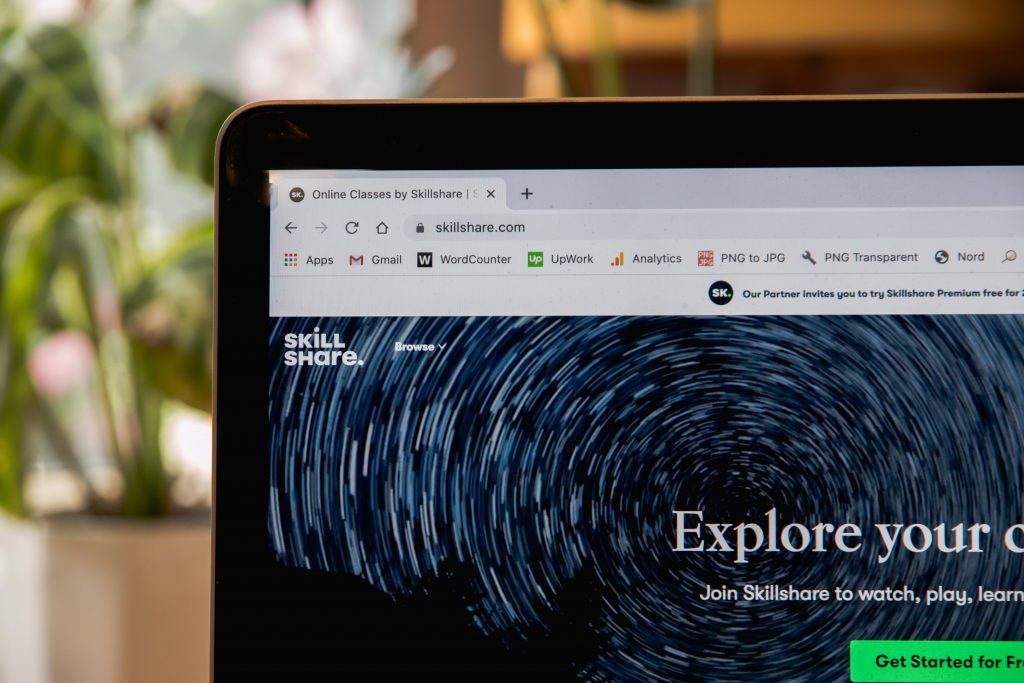
When moving from in class to online or hybrid learning, the biggest paradigm shift is moving from thinking, “how do I teach this?” to “how do they learn this?”.
Online readings
Within online courses, a good quality textbook (or collection of articles and sources) can be a huge asset. One issue that can arise is if the students do not see the value of the readings or do not understand what “they should be looking for”. To help students identify the most important concepts or information and to motivate them to engage deeply with the reading(s), try to include at least one of the following:
- guiding questions
- reflective questions
- annotations
- highlights of the key points or parts of the text or a diagram.
Screencasts
Screencasts are recordings that capture audio narration along with computer screen images. Screencasts are typically used to introduce new complex concepts, to review foundational concepts, or to show visually complex activities (such as lab demonstrations or technical processes) or distant locations (such as field environments). Research has demonstrated that students’ attention declines in the first 10 to 15 minutes of a lecture and it is therefore recommended that any screencast materials be chunked to produce shorter segments, e.g. 10 to 12 minutes long. Guided questions, reflective questions or short quizzes between the short segments can help students engage more effectively with these materials. We will be digging into screencasting more in module two.
Videos from other sources
Sources such as YouTube, YouTube Education Channel, TedEd, as well as program specific sites, e.g. videos from Health Canada for Nursing, can be valuable resources for your online course. Finding and embedding these videos can be a time-consuming task. We recommend that you start collecting and sorting these video links in a word document, your computer’s favourites, or in whatever way makes sense to you.
Georgian also provides some great resources through video streaming services.
You will primary interact with your students by answering email questions, participating in online discussions, blogs and wikis, sending out announcements and personally evaluating assignments.
Webex
All faculty have access to Webex. You may decide to offer live classes during your scheduled class time. This is a great idea, but it’s important to be mindful of the students without internet, students balancing child care, etc. You can record these sessions and post them into Blackboard for those who are unable to participate live.
Webex is also an excellent tool for holding office hours or meeting with students one-on-one.
Students will not naturally interact with each other in an online course or the online component of a hybrid course as they would in a face-to-face course. This interaction needs to be planned out and, in most cases, evaluated.
Some examples of how students can interact include discussion boards, blogs, wikis and online group work.
Online quizzes
There are many different implementation possibilities for using online quizzes depending on the instructor’s objectives.
- Low-stakes online quizzes or self-assessments that are not graded can be used to gauge the students’ learning of the material and ensure their understanding of the threshold concepts covered online. They also form an efficient vehicle for giving students fast and constructive feedback.
- Online quizzes can use a combination of multiple choice, multiple select, and short answer questions. Ask questions that go beyond just testing for coverage of the material or simple recall, i.e. include a few questions that are difficult to answer without thinking about the material in an analytical way.
- Consider asking the students to include a rationale or provide the reasoning for their responses.
- A final question that asks students for their most difficult or confusing points about the material can help uncover learning bottlenecks that can then be addressed.
Online discussions
Similar to quizzes, there are many different ways of incorporating online discussion boards to assess students’ learning. Instructors can give quick and constructive feedback on their contributions, wait to debrief, or continue the discussion in the next week’s content.
For example, consider asking the students to:
- participate in an instructor-led online discussion that relates to the activity that they completed;
- start, facilitate and run a discussion concerning what they learned and/or how to apply it; or
- use group discussion boards to develop, articulate and formulate their ideas and logic before presenting/defending them in an assessment.
Allow the students adequate time to post their ideas and comments. The instructor can also consider using a post-first discussion, so the students can post their ideas without being biased by other students’ postings; the class discussion posts only appear after the student’s first post has been made.
Concept maps
Concept maps provide a visual representation of connections between concepts that students have learned. These concepts are connected by directional, labeled links to show the relationships between them. Concept maps are excellent tools that can provide instructors with a formative assessment of students’ learning and misunderstandings after the online learning activities. For example, the instructor can post an incomplete concept map where students are asked to fill in the blanks to build a complete map that is then submitted to an online drop box where they get feedback on their individual work.
For more information, please review the University of Waterloo’s Centre for Teaching Excellence rubric for assessing concept maps.
Critical reading
Ask the students to respond to an assigned reading, e.g. research paper, article, book chapter, etc. Consider asking them to reflect on the paper, analyze the information, or criticize and evaluate the ideas. This can be presented to you as an assignment, in discussion forum, a blog or a journal. This can be preparation for discussion with peers in hybrid courses.
Traditional assignments
These can be anything from essays, reports, Excel spreadsheets, PowerPoint presentations or images. Where in class you would have the students hand in their assignments or email them to you, in your online class you will use the Assessment > Assignment feature in Blackboard.
Please note, as all of your courses are different, you may or may not have all of these elements!
Making your online course accessible
Tips for designing an accessible remote course
- Use clear, consistent layouts and organization schemes for presenting content.
- Structure headings and lists using style features built into the Learning Management System (LMS), Microsoft Word and PowerPoint (PPt), PDF, etc. and use built-in designs or layouts for PPt slides.
- Use descriptive wording for hyperlink text, e.g. “DO-IT Knowledge Base” rather than “click here”).
- Provide concise text descriptions of content presented within images.
- Use large, bold fonts on uncluttered pages with plain backgrounds.
- Use colour combinations that are high contrast and can be read by those who are colour blind.
- Caption videos and transcribe audio content.
- Assume students have a wide range of technology skills and provide options for gaining the skills needed for course participation.
- Provide options for learning by presenting content in multiple ways, e.g. in a combination of text, video, audio, and/or image format.
- Provide options for communicating and collaborating that are accessible to individuals with a variety of disabilities.
- Provide options for demonstrating learning, e.g. different types of test items, portfolios, presentations, discussions, etc.
- Address a wide range of language skills as you write content, e.g. spell acronyms, define terms, avoid or define jargon, etc.
- Make instructions and expectations clear for activities, projects and assigned reading.
- Make examples and assignments relevant to learners with a wide variety of interests and backgrounds.
- Offer outlines and other scaffolding tools to help students learn.
- Provide adequate opportunities to practice.
- Allow adequate time for activities, projects and tests, e.g. give details of project assignments in the syllabus so that students can start working on them early.
- Provide feedback o project parts and offer corrective opportunities.
Engaging students in online or hybrid courses
“Social presence is defined as the ability of participants in a community to project themselves, socially and emotionally, as real people through a medium of communication,” (Garrison and Anderson, 2003).
The most engaging thing to a human being is another human being. Research shows that the teacher in an online or remote course has a huge role to play in not just designing, developing and then facilitating the course; they must also have a strong social presence and interact regularly with students to keep them engaged and motivated.
Below you will find concrete examples of ways you can create a strong social presence in your remote course(s).
The course is all built, the students are busy working on assignments, now what do I do? As a new online instructor, or even one that has been teaching online for some time, there are many ways to provide a sense of presence in your online course.
Finding opportunities to communicate with your students in the online environment can seem challenging at first. Think about all the ways in which you connect to your students in the face-to-face environment, and then begin to translate these ideas to online. You will find many opportunities to engage and be present. Your role as the instructor in the online environment is just as important, if not more important, as it is in the face-to-face classroom.
Start thinking of ways in which you can design your course that supports these four types of interaction:
- student-to student (ss)
- student-to-teacher/teacher-to-student (ts)
- student-to-content (sc)
- student-to-the-learning environment (sle)
Opportunities may include sharing of personal stories and experiences, frequent feedback, and continuous conversation.
- Sharing personal stories and experiences is the icebreaker to creating classroom community
- It is essential to set the climate from the start of class. In the online classroom, you can provide engaging opportunities for students to introduce themselves to you and their classmates.
- Below are some examples to consider:
- A discussion forum where each student makes an introductory post and reply (ss) (ts)
- A wiki where each student provides their name, major, hopes for the class, etc (ss) (ts)
- A class metaphor (i.e. food, running, diving, etc.) to engage students by asking them to post their favorite food or exercise activity, etc. (ss) (ts) (sle)
- A collaborative Google slide presentation where each student takes a slide to introduce themselves with text, images and/or video (ss) (ts)
- Posting or blogging: If you are asking your student to make blog posts, use this method to communicate key concepts, reminders, and current events with your students. (ss) (ts)
- Office hours: Encourage just as you would in face-to-face. You can even offer extra credit to encourage students to attend at least one. (ss) (ts)
- The weekly email: Emailing your students a weekly summary provides connections, summarizes the week, gives a preview of the next week, offers tips/suggestions, what went well, what could improve, point to exemplary student work, and encourage students to interact. (ts)
- Below are some examples to consider:
- “After you post your YouTube URL to the class blog, don’t forget to also paste the URL in the designated Blackboard assignment area so you can receive a grade.”
- “The first quiz was a bit rocky. However, the technical issues have been fixed for the next quiz.”
- “Take a look at the weekly check-in video on our weekly folder.
- Office hours: Encourage each student to join you for office hours, just as you would in a face-to-face class.
- Suggest each student to contact you at least once during the course. All faculty and students have access to Webex. Visit the CTL faculty Webex support page and refer students to the student support page for Webex.
- Ask a trivia question related to a concept to get students engaged (ts) (ss) (sc)
- Post a link in the discussion forum to a current event or article that relates to course content and ask for feedback (ts) (ss) (sc)
- Provide opportunities for discussion, maybe a thought-provoking question to elicit student discussions (ts) (ss) (sc)
- Including opportunities for collaboration, such as group projects and team discussions that ask students to explore the world around them (ss) (sc) (sle)
- Offer a survey where you ask students’ opinions on something related to the course or topic – this can be really fun! (ts) (ss) (sle)
As the instructor, it is important to provide space and encouragement for continuous conversation that supports cognitive processes. Model what you are asking your students to do, so be sure to add, post and create just as they are doing. Then, reply to students’ posts and welcome them individually to make that initial connection.
Active learning in online or hybrid courses: Facilitating interaction
How do I interact with students?
You will primary interact with your students by answering email questions, participating in online discussions, blogs and wikis, sending out announcements and personally evaluating assignments.
You will still have office hours for your online course. This can be an opportunity for students to come in and speak with you face-to-face. If you only teach online you may not be on campus. If this is the case you can still have a set time you are available for phone calls, direct response to email, Teams or Webex.
How do students interact with each other? Students will not naturally interact with each other in an online course or the online component of a hybrid course as they would in a face-to-face course. This interaction needs to be planned out and, in most cases, evaluated. Some examples of how students can interact include; discussion boards, blogs, wikis and online group work.

Continuous improvement processes for your online or hybrid course
Just with an in-class course, an online or hybrid course will need to be updated and improved over time.
Listed below are different ways you can assess and review your online course before it goes live, or over time after you have taught it.
All online courses at Georgian College are reviewed against the Quality Matters rubric. However, there are many different tools out there including:
Flip over to student view or edit off view and move through your course. If items are marked as unavailable, they will suddenly disappear. If you move through your course in the true student view, you can submit assignments and take tests. When you exit the student view, make sure to not save the submissions you have made.
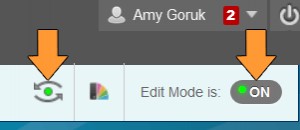
It is easy to see the bigger picture and miss the small details. Review all assignment instructions, test banks, introductions, etc. in one go to see if your instructions or tone changes from the beginning to the end of the semester.
Scroll through the entire course without reading the content to see what your course looks like. Do you have consistent icons and titles?
How often are students going to see each other’s thoughts and ideas? Are there check points such as surveys where you can gauge their understanding?
Online students look for patterns. Are assignments and tests always due on the same day of the week? Does each week or module look and feel consistent?
No matter how long you look at there, will always be a link that doesn’t work or a student that finds an issue. This is okay! We are here to help. We also have some online teachers who offer one bonus point if a student finds a mistake, such as an incorrect due date. The first time you run your course, we suggest using adaptive release and only having one to two weeks available at a time.
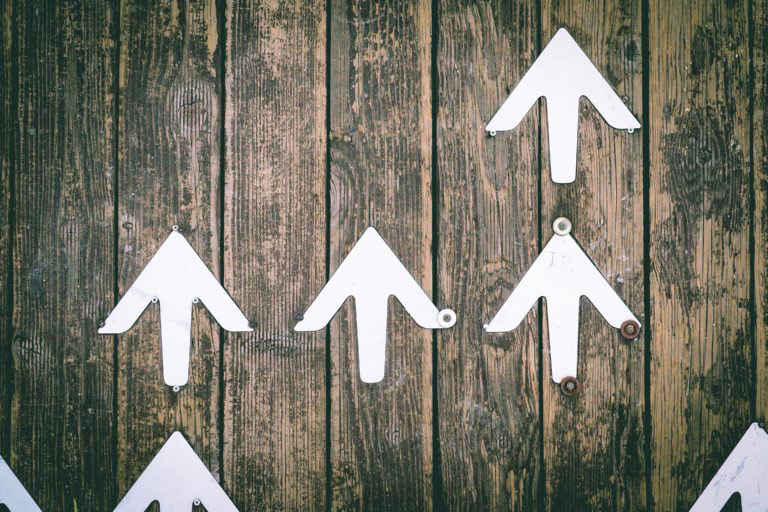
Key considerations for hybrid teaching and learning
Hybrid learning combines face-to-face and online teaching into one cohesive experience. At Georgian, we have several models of hybrid learning.
One of the main differences between fully online and hybrid is that there are scheduled synchronous times for you and your students to meet in their time table. You could have two hours in class and one hour online (asynchronous) time, or one hour in class and two hours online.
The key is to bring together in-class and online learning into one, interconnected classroom experience.
Planning your hybrid course follows many of the same steps of planning an online course. There are some key questions you will need to ask yourself when you begin to plan your hybrid course:
- As you think about learning objectives, which would be better achieved online and which would be best achieved face-to-face?
- Hybrid teaching is not just a matter of transferring a portion of your traditional course to the Blackboard. Instead, it involves developing challenging and engaging online learning activities that complement your face-to-face activities. What types of learning activities do you think you will be using for the online portion of your course?
- Online asynchronous discussion is often an important part of hybrid courses. What new learning opportunities will arise as a result of using asynchronous discussion? What challenges do you anticipate in using online discussions? How would you address these?
- How will the face-to-face and online components be integrated into a single course? How will the work done in each component feed back into and support the other?
- When working online, students frequently have problems scheduling their work and managing their time, and understanding the implications of the hybrid course module as related to learning. What do you plan to do to help your students address these issues?
- How will you apportion the time spent in a face-to-face environment versus online? What would the term’s schedule actually look like?
- How will you divide the course-grading scheme between face-to-face and online activities? What means will you use to assess student work in each of these two components?
One of the main benefits of hybrid learning is that you can take advantage of the inherit strengths of the in-class environment and the online environment.
Strengths of in-class learning
- Establishing social presence and support
- Non-verbal communication
- Defining assignments
- Negotiating expectations and responsibilities
- Diagnosing students’ conceptual problems and providing immediate feedback
- Brainstorming
- Roleplay student demonstration of psycho-motor skills
Strengths of online learning
- Sustaining group cohesion, collaboration and support
- Reflective, on-task discourse
- Broader participation in discussions
- Critical analysis
- Self-paced learning and practice
- Self-assessment quizzes with feedback
- Automatic grading of multiple choice, true and false, fill-in-the-blank tests
- Creating a content outline and breaking it up into modules
Course-and-a-half syndrome
A common mistake of many first-time hybrid faculty is to take the syllabus from a familiar face-to-face class and simply add some online assignments. This produces what is sometimes referred to as course and-a-half syndrome, where students can become overwhelmed with the amount of material and work assigned to them.
Parallel universes
Another problem with simply tacking online activities onto a pre-existing face-to-face course is a lack of integration between the two formats. In such cases, assignments and activities may be topically related, but may not be aligned or build on each other. As faculty, you may see how they are connected, but the students may not.
Additional resources and references
Garrison, D. R., & Anderson, T. (2003). E-Learning in the 21st century: A framework for research and practice. London: Routledge/Falmer.
Garrison, D. R., Anderson, T., & Archer, W. (2001). Critical thinking, cognitive presence, and computer conferencing in distance education. American Journal of distance education, 15(1), 7-23.
Garrison, D. R., & Vaughan, N. (2008). Blended Learning in Higher Education: Framework, Principles, and Guidelines. San Francisco: Jossey-Bass.
